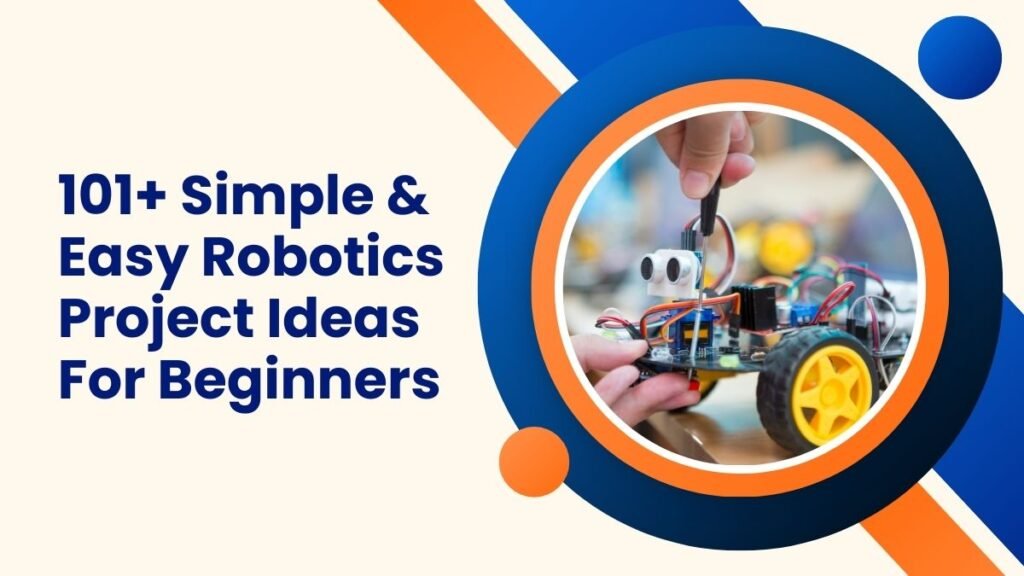Kickstart your robotics journey with these robotics project ideas for beginners! Learn to build simple robots, explore coding, and develop hands-on skills in robotics.
Have you ever wondered how to start building robots but felt overwhelmed by where to begin? Robotics is not as complicated as it sounds. In fact, it’s an exciting way to learn about science, technology, and engineering, all in one! Whether you are a student, hobbyist, or tech enthusiast, starting with easy robotics projects can help you gain confidence and essential skills.
Did you know that the global robotics market is expected to reach $74 billion by 2026? Robotics is shaping our future, and understanding it now will give you a significant edge. Simple robotics projects allow beginners to explore motors, sensors, circuits, and programming. It’s like solving a fun puzzle while learning how machines think and work.
You don’t need advanced tools or expert knowledge to get started. Basic materials like motors, sensors, and microcontrollers (like Arduino or Raspberry Pi) are enough to create your first project. From building a simple line-following robot to a Bluetooth-controlled car, the possibilities are endless.
This blog will introduce you to over 101 robotics project ideas designed specifically for beginners. Pick one, start small, and step into the exciting world of robotics.
Robotics Project Ideas For Beginners PDF
How Do You Make a Simple Robotic Project?
To make a simple robotic project, start with an easy concept, such as a line-following robot or an obstacle-avoiding car. Here’s a basic step-by-step guide:
- Choose a Goal: Decide the function of your robot (e.g., follow a line, detect objects, or move in one direction).
- Gather Components: You’ll need basic parts like:
- Motors (DC or servo motors for movement)
- Microcontroller (Arduino, Raspberry Pi)
- Sensors (Ultrasonic or IR sensors for input)
- Wheels and Chassis (to build the structure)
- Power Source (like a 9V battery or USB power)
- Assemble Your Robot: Connect motors and sensors to your microcontroller using jumper wires.
- Program It: Use simple coding software (like Arduino IDE) to write the logic for your robot. For example, you can program a line-following robot to detect paths using sensors.
- Test and Debug: Run your robot and check for errors. Refine the code and connections if needed.
What Is the Easiest Robot to Build?
The easiest robot to build for beginners is a line-following robot or a bristle bot.
- Line-Following Robot: Uses IR sensors to detect a black line on a white surface and follows it using programmed motors.
- Bristle Bot: A fun and simple robot that requires only a vibrating motor, a battery, and a small brush head (like a toothbrush). It moves when the motor vibrates.
Both require minimal components, are beginner-friendly, and teach basic robotics concepts like motion, control, and sensor usage.
How Do I Start Basic Robotics?
To start basic robotics, follow these steps:
- Learn Basic Concepts: Understand how components like motors, sensors, microcontrollers, and batteries work together.
- Choose a Platform: Begin with Arduino for hardware and coding basics. Arduino is widely used for beginner projects.
- Pick a Simple Project: Start with a basic robot, like a line-following or light-detecting robot.
- Learn Programming: Familiarise yourself with simple coding languages like C/C++ for Arduino or Scratch for visual programming.
- Get Hands-On Kits: Purchase beginner robotics kits that come with pre-made parts and instructions.
- Experiment and Improve: Build, test, troubleshoot, and refine your robots. Learning comes from hands-on practice.
How Do You Plan a Robotics Project?
Planning a robotics project involves these steps:
- Define Your Goal: Decide what you want your robot to achieve (e.g., move, detect objects, or pick up things).
- Research and Design: Sketch your robot’s structure and working mechanism. Identify the required components.
- Gather Materials: Components include motors, wheels, microcontrollers, sensors, and a power supply.
- Assemble the Hardware: Build the robot’s body, connect all parts, and ensure proper wiring.
- Write the Code: Program the robot to perform its tasks. Platforms like Arduino IDE make coding easy.
- Test and Debug: Run the robot and fix any issues in movement, coding, or wiring.
How Can I Build My Robot?
Building your robot is straightforward if you break it into smaller tasks:
- Decide the Type of Robot: Examples include a line-following robot, obstacle-detecting car, or robotic arm.
- Prepare Components: You will need:
- Motors (for movement)
- Chassis (to hold components together)
- Microcontroller (like Arduino)
- Sensors (for detecting the environment)
- Power supply (batteries)
- Assemble the Robot: Connect the motors and sensors to the microcontroller. Mount everything on the chassis.
- Write the Code: Program the microcontroller to control the motors and sensors.
- Test and Adjust: Run the robot, troubleshoot errors, and refine your design and coding.
How to Teach Robotics in School?
Teaching robotics in school can inspire creativity and problem-solving. Here’s how to make it simple and effective:
- Start with Basics: Explain what robotics is and introduce components like motors, sensors, and microcontrollers.
- Use Beginner-Friendly Kits: Provide robotics kits (like Arduino, LEGO Mindstorms, or VEX) with easy assembly and coding.
- Teach Coding: Introduce simple programming tools like Scratch (visual coding) or Arduino IDE for hands-on learning.
- Hands-On Projects: Encourage students to build small robots, such as:
- Line-following robots
- Obstacle-detection robots
- Light-tracking bots
- Make it Interactive: Allow students to work in teams and present their robots. This fosters teamwork and confidence.
- Organise Competitions: Robotics competitions and challenges keep students motivated and improve problem-solving skills.
Robotics Project Ideas For Beginners
Here are some of the best robotics ideas for beginners:
Basic Robotics Projects
- Line-following robot
- Obstacle-avoiding robot
- Basic walking robot (2-leg)
- Light-following robot
- Clap-activated robot
- Simple robotic arm (controlled manually)
- Drawing robot using a pen and motors
- Smartphone-controlled robot car
- Bluetooth-controlled robotic car
- Remote-controlled car using infrared sensors
Motor-Based Projects
- DC motor-based robot car
- Servo motor-based arm movement robot
- Motorised cleaner bot
- Motorised gate control robot
- Fan-activated robot car
- Solar-powered motorised car
- Windmill robot with a motor
- Basic motor-driven boat
- Quad motor mini hovercraft
Sensor-Based Robots
- Ultrasonic sensor obstacle-avoiding robot
- Temperature-detecting robot
- Infrared (IR) sensor light-switching robot
- Gas leak detection robot
- Fire-detection robot with alarm
- Rain-sensing smart umbrella robot
- Water-level detection robot for tanks
- Sound sensor robot (responds to noise)
- Tilt-sensing robot car
Wireless Control Projects
- WiFi-controlled robotic arm
- Radio Frequency (RF)-controlled car
- Voice-controlled robot using Google Assistant
- Remote-controlled drone (basic)
- Bluetooth-controlled robotic gripper
- Smart home robot using IoT
AI and Vision-Based Robots
- Face-recognition robot (Raspberry Pi)
- Voice-command assistant robot
- Colour-detecting robot
- Gesture-controlled robotic arm
- Object-recognition robot car
- QR-code reading robot
Arduino Robotics Projects
- Arduino-based line-following robot
- Arduino robotic arm with 4-DOF
- Arduino Bluetooth-controlled robot
- Arduino-based light-tracking robot
- Arduino-based pet feeding robot
- Arduino RC-car project
- Arduino robotic snake
- Arduino smart door lock system
- Arduino elevator simulation
Raspberry Pi Robotics Projects
- Raspberry Pi-controlled car
- Raspberry Pi security robot with a camera
- Raspberry Pi home automation bot
- Raspberry Pi weather station bot
- Raspberry Pi facial recognition robot
- Raspberry Pi motion-detection robot
Mechanical Robotics Projects
- 2-legged walking robot
- 4-legged crawling robot
- Ball balancing robot
- Mini mechanical crane robot
- Simple robotic pick-and-place arm
- Pulley-based mechanical robot
- DIY robotic spider
Solar-Powered Robotics Projects
- Solar-powered fan robot
- Solar tracker robot
- Solar-powered line-following car
- Solar-powered water pump robot
Educational Projects
- Mini wind turbine robot
- Basic hydraulic arm
- DIY balancing robot
- Robotic chalkboard cleaner
- Simple Mars Rover replica
DIY Toy Robots
- DIY robot with LEGO pieces
- Robotic car with cardboard chassis
- Dancing robot toy
- DIY vibrating robot using a toothbrush head
- DIY bubble-blowing robot
- DIY toy train with track sensors
Remote-Controlled Projects
- Infrared remote-controlled car
- RC robot boat
- Bluetooth RC car with mobile app
- DIY robotic excavator
- Gesture-controlled RC robot car
Projects for Home Automation
- Smart fan automation using sensors
- Smart robotic vacuum cleaner
- Home security surveillance bot
- Smart dustbin robot
- Automatic curtain-opening robot
Water-Based Robotics Projects
- Simple water-cleaning robot
- Solar-powered water boat
- Water-level alarm bot
- Robotic submarine toy
Fun and Interactive Robots
- Voice-interactive toy robot
- Dancing humanoid robot
- DIY singing robot
- Follow-me toy robot
- Talking robots using text-to-speech
Miscellaneous Robotics Projects
- Gesture-based robotic glove
- DIY robot for art/drawing
- Light-up robot costume
- Climbing wall robot
- Robotic hand for sign language
Bonus Advanced Beginner Ideas
- Mini drone with camera
- DIY humanoid robot (simplified)
- Remote-controlled robotic lawn mower
- DIY maze-solving robot
What Is Robotics Planning?
Robotics planning is the process of defining and organising the steps to design, build, and operate a robot. It involves setting goals for the robot, identifying the tasks it needs to perform, and determining the tools, components, and software required to complete the project. Robotics planning ensures that the development process is systematic, efficient, and aligned with the desired outcome.
Key elements of robotics planning include:
- Goal Setting: Determining the purpose of the robot (e.g., move, pick objects, detect obstacles).
- Design and Functionality: Deciding on the mechanical structure, sensors, and programming.
- Component Selection: Choosing motors, controllers, sensors, and power sources.
- Programming Logic: Planning how the robot will operate and respond to inputs.
- Testing and Debugging: Ensuring the robot works as intended through trial and error.
- Refinement: Adjusting the design, connections, and code to optimise performance.
What Are the 6 Steps in the Robot Design Process?
The 6 steps in the robot design process are:
- Identify the Problem:
Define the purpose of your robot. What task should it perform? Examples include moving objects, detecting obstacles, or following a path. - Research and Plan:
Study existing solutions, gather ideas, and design a rough blueprint. Plan the materials, tools, and software needed to build the robot. - Design the Robot:
Sketch or use design software (e.g., CAD tools) to create the robot’s structure. Decide on the size, shape, and placement of components like motors and sensors. - Build the Prototype:
Assemble the robot using materials such as motors, sensors, chassis, and microcontrollers. Connect all components using wires and ensure they fit securely. - Program the Robot:
Write the code to control the robot’s behaviour. Use platforms like Arduino IDE or Python to instruct the robot to perform tasks like moving or responding to sensors. - Test and Improve:
Test the robot to identify errors or areas for improvement. Refine the design, adjust connections, and debug the code to achieve the desired results.
How Do I Prepare for Robotics?
Preparing for robotics requires building foundational knowledge and gathering the right tools. Here’s how to get started:
- Learn the Basics:
- Study simple concepts like circuits, motors, sensors, and microcontrollers.
- Learn beginner programming languages like C/C++ for Arduino or Python for Raspberry Pi.
- Choose a Platform:
Start with beginner-friendly platforms like Arduino, LEGO Mindstorms, or Raspberry Pi, which are great for learning and experimentation. - Get the Right Tools:
- Basic components: motors, batteries, sensors, jumper wires, and breadboards.
- Microcontrollers like Arduino or simple robotics kits.
- Start Small Projects:
Build simple robots such as line-following bots or obstacle-avoiding cars. Hands-on practice is the best way to learn. - Join Online Communities:
Connect with robotics forums, YouTube tutorials, or online learning platforms to seek guidance and inspiration. - Experiment and Practice:
Troubleshoot mistakes, modify designs and work consistently on projects. The more you practice, the better you’ll get!
How Do You Create a Robot Framework Project?
Creating a Robot Framework project involves building an automation testing framework for software or robotic processes. Robot Framework is an open-source, Python-based tool that uses simple, human-readable keywords. Here’s how to create one:
Install Robot Framework
- Download and install Python on your system.
- Use the command pip install robotframework to install the tool.
Set Up Project Directory
Create a folder for your project. Inside, organize files into subfolders like tests, resources, and results.
Write a Test Case
Use a simple text editor or IDE (e.g., VS Code) to create .robot files.
Add Libraries and Resources
- Import libraries like Selenium for browser automation.
- Use the Settings section to include external files or libraries.
Run Your Project
- Use the terminal to navigate to your project folder and run the command:
- This will execute your test cases and generate reports.
Analyse Results
- Robot Framework provides detailed logs and reports after test execution. Review them for performance insights.
Easy Robotics Project Ideas for Beginners with Source Code
Line Follower Robot
- A simple robot that follows a line on the floor using IR sensors.
- Source Code: Available on Arduino IDE.
Obstacle Avoiding Robot
- A robot that detects and avoids obstacles using an ultrasonic sensor.
- Source Code: Arduino libraries like NewPing can help.
Light Following Robot
- A bot that moves towards light using LDR sensors.
- Source Code: Easily programmed with Arduino.
Remote-Controlled Robot Car
- A car controlled using Bluetooth and a smartphone app.
- Source Code: Use Arduino IDE with HC-05 Bluetooth module code.
Voice-Controlled Robot
- A bot that responds to voice commands using a smartphone.
- Source Code: Integrate Arduino with Google Assistant or speech APIs.
Robotics Projects for Students
- Pick-and-Place Robotic Arm
- A robotic arm controlled using servo motors to pick and place objects.
- Gesture-Controlled Robot
- A robot that moves based on hand gestures using an accelerometer.
- Smart Dustbin
- A dustbin that opens its lid when someone approaches, using an ultrasonic sensor.
- Path-Finder Robot
- A bot that maps a path and navigates through it using sensors.
- Wi-Fi Controlled Robot
- Use ESP8266 with Arduino to control a robot via Wi-Fi.
Easy Robotics Project Ideas for Beginners at Home
- DIY Toy Car
- Use a small DC motor, batteries, and cardboard to create a basic car.
- Simple Line Following Robot
- Easy-to-make line follower using IR sensors and an Arduino.
- Motion-Activated Night Lamp
- A lamp that turns on when motion is detected using a PIR sensor.
- Mini Vacuum Cleaning Robot
- A homemade vacuum bot powered by a small motor and fan.
- Bluetooth-Controlled Car
- Connect your robot to a smartphone and control it using Bluetooth.
Simple Robotics Projects for Students
- Edge Detection Robot
- A bot that stops when it detects the edge of a surface using IR sensors.
- Clapping-Controlled Robot
- A robot that moves when it detects sound using a microphone sensor.
- Temperature Sensing Robot
- A bot that stops working when it senses high temperature using a temperature sensor.
- Maze Solver Robot
- A bot programmed to navigate through a maze using ultrasonic sensors.
- Solar-Powered Robot Car
- A simple robot powered by solar panels.
Simple Robotics Projects for High School Students
- Obstacle Avoider Robot
- Perfect for high schoolers to learn sensor integration.
- Traffic Light System
- Use LEDs, timers, and a controller to simulate a traffic light.
- Smart Security System
- Build a motion-sensing alarm using PIR sensors and a buzzer.
- Simple Robotic Gripper
- A robot that grips and lifts lightweight objects using servo motors.
- Remote-Controlled Drone
- A basic quadcopter controlled using Arduino or Raspberry Pi.
Simple Robotics Projects for Kids
- Moving Toy Robot
- A toy that moves using simple DC motors and switches.
- Drawing Robot
- A simple bot that draws patterns with a pen.
- Dancing Robot
- Program servo motors to make a bot “dance” to music.
- Ball Following Robot
- A bot that follows a ball using an IR sensor.
- DIY Wind-Up Robot
- Use a wind-up motor to make a walking robot.
Robotics Project Ideas for Engineering Students
- Voice-Controlled Robotic Car
- Advanced programming for precise voice inputs and movement.
- Humanoid Robot
- Design a simple humanoid that mimics basic movements.
- Robotic Arm with AI
- Integrate machine learning to automate robotic arm tasks.
- Self-Balancing Robot
- A two-wheeled robot that maintains balance using gyroscopes.
- Home Automation Robot
- Build a bot that controls household appliances using IoT.
- AI-Powered Path Finder
- Use algorithms for the robot to navigate complex paths.
Final Words
Learning robotics doesn’t have to be hard. Starting with small, easy projects can teach you a lot. You’ll understand how motors, sensors, and circuits work together. Every project you complete will boost your skills and confidence.
Remember, robotics is all about experimenting. You may make mistakes, but that’s part of the fun! As you keep building, you’ll gain knowledge about programming and mechanical design. Before you know it, you’ll be working on bigger and better projects.
Robotics is not just for engineers anymore. It’s for everyone who wants to explore how machines can make life smarter and easier. With time and practice, you might even develop robots for real-world tasks!
So, what are you waiting for? Pick an idea from this list, gather your tools, and start building your first robot today. The future belongs to creators, and with robotics, you’re on the right path to becoming one.
Let’s make learning robotics simple, fun, and rewarding.
Meet Tom Latham from Good Project Ideas! He’s passionate about sparking creativity and making learning fun for all. Tom loves crafting engaging projects that inspire curiosity and hands-on exploration. Join him in bringing ideas to life!